Post-production
I have a fully spec’d Mac Pro, a custom Windows desktop, and use NVME RAID systems for hyper-speed editing, motion graphics, and audio engineering. Many of the tools shown below are jam packed with plugins that push boundaries to achieve quality Post-production work.
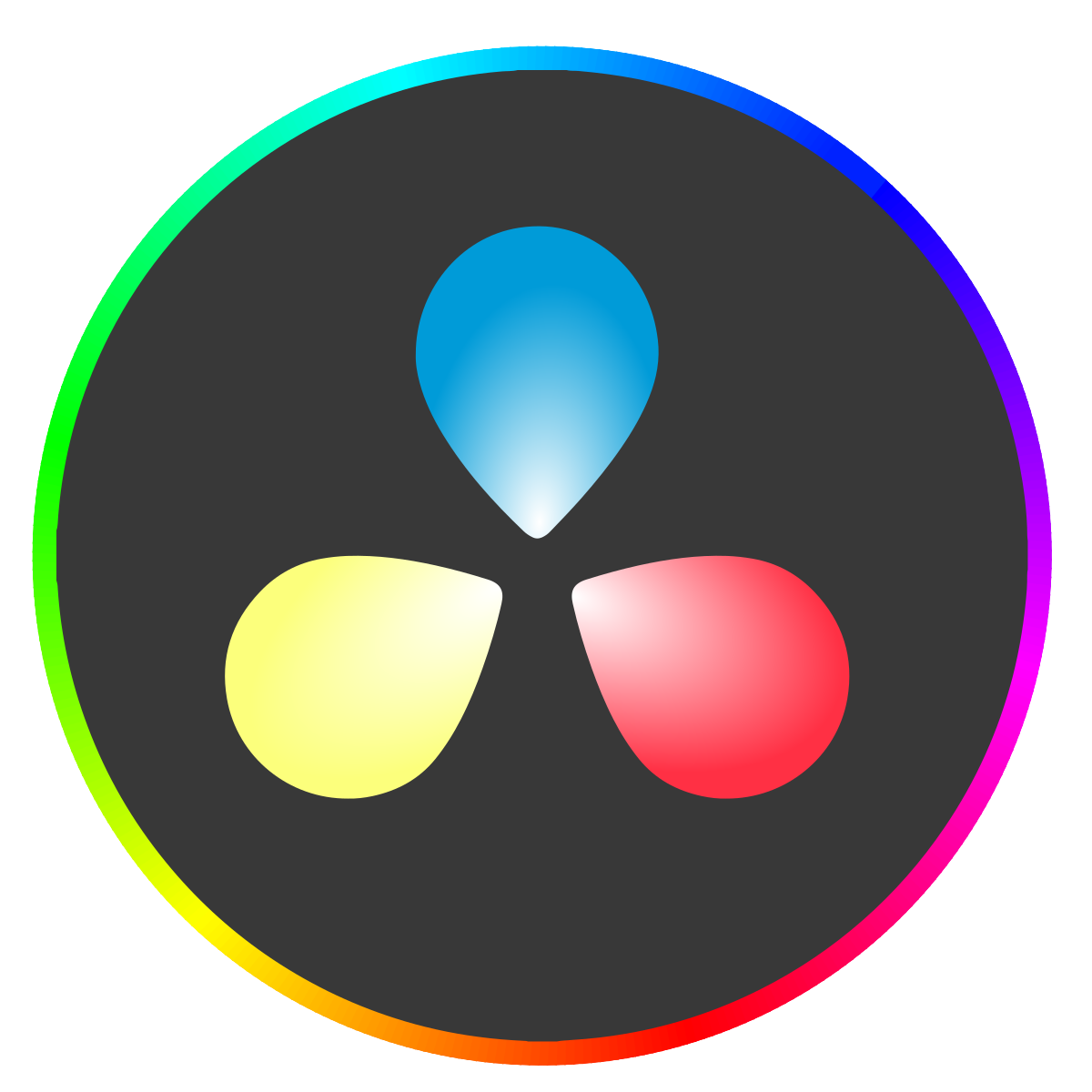


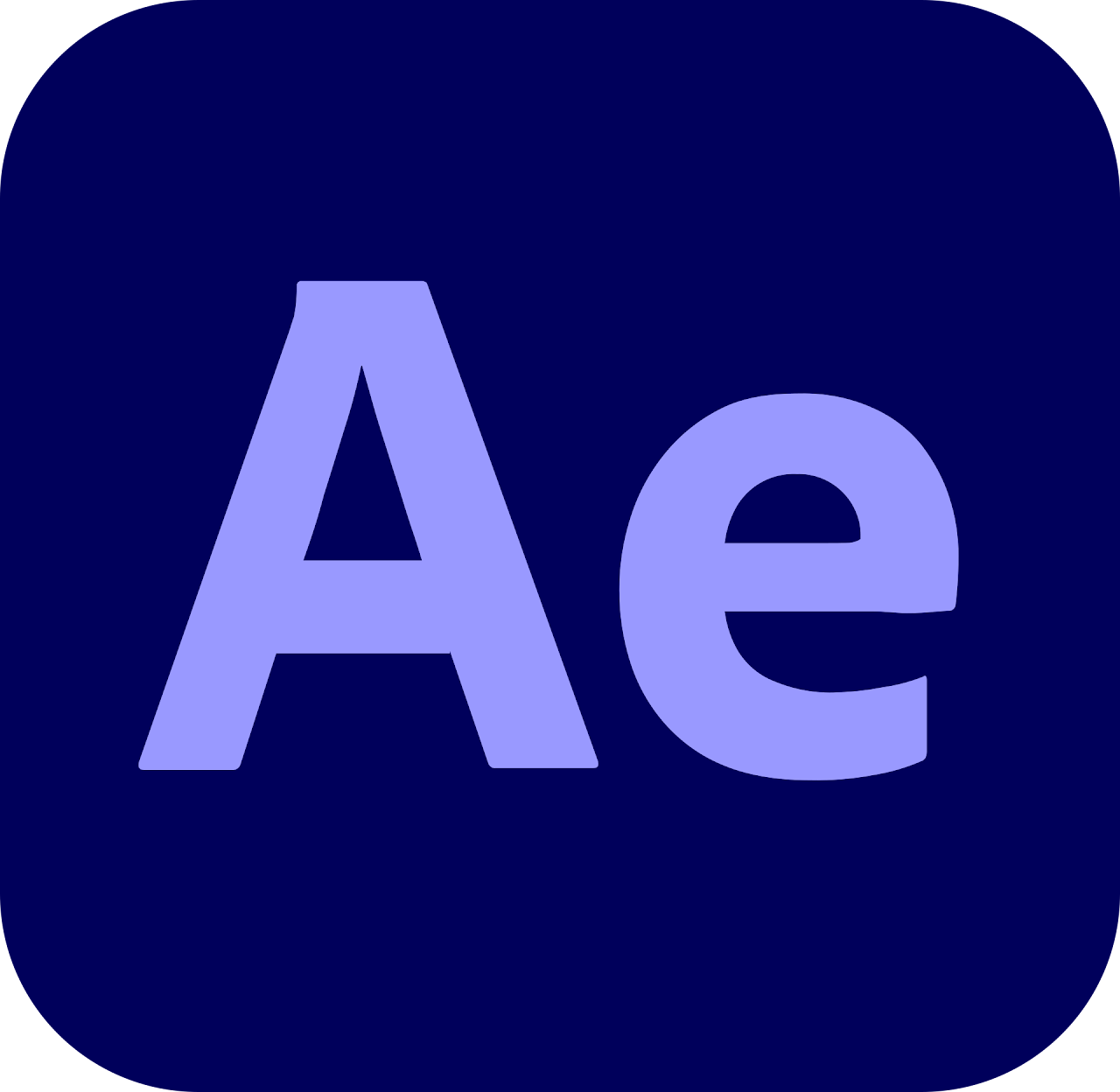
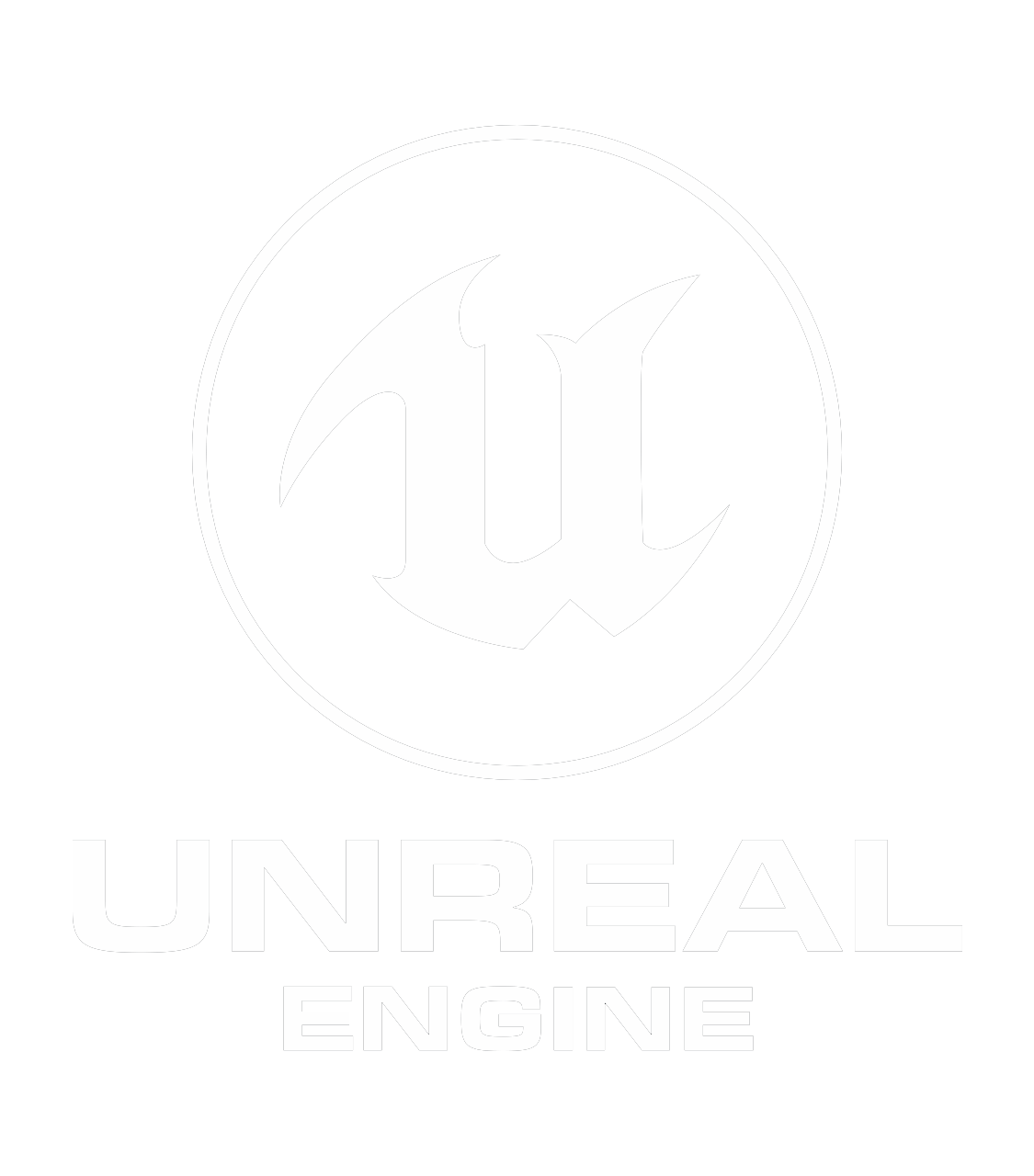


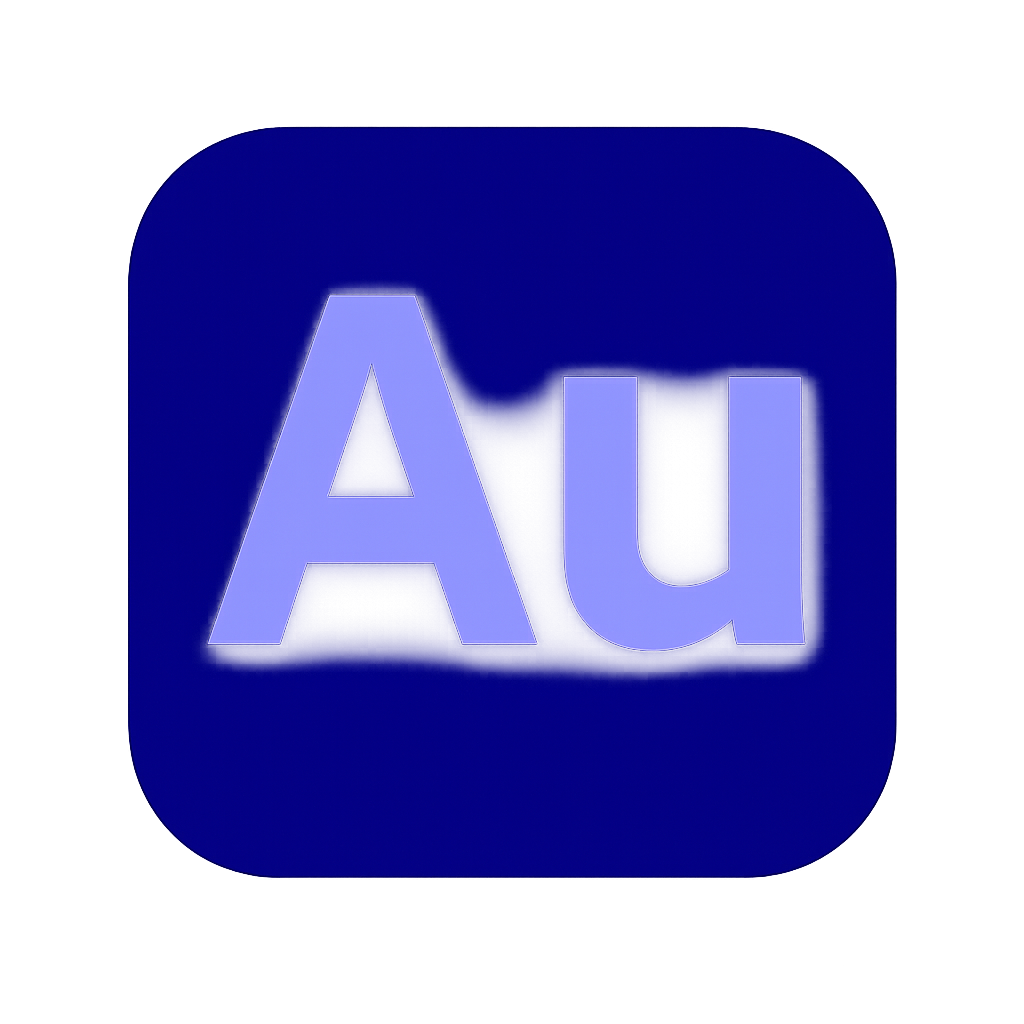




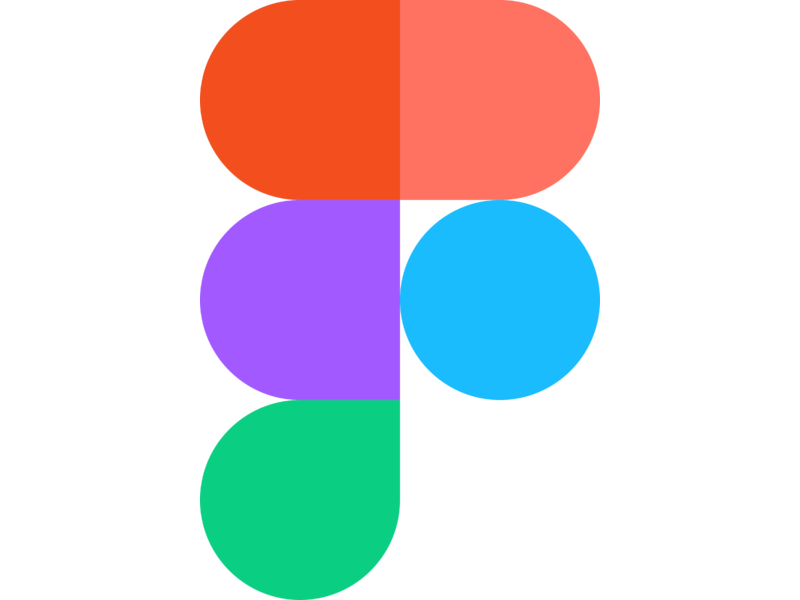



With 10Gb fiber optic internet, I can transfer or download massive video files within minutes, not hours.
For product demos, I use Fusion 360 and Figma for either 3D or 2D animation explainers to showcase physical products or UI/UX for sites and apps.
I run local AI tools so your sensitive and proprietary interviews and voiceovers are transcribed without uploading to the cloud. I use GitHub to take advantage of open source software for productivity and AI tools.
What is Post-production?
At its most basic level, Post-production is editing, audio mixing, color grading or correcting, and graphics or motion graphics. My main editing software, DaVinci Resolve, does all of these things with built in tools, but I often reach for specialized programs when needed. For example, Unreal Engine is technically meant for video games, but recently launched tools for logo animations and even 2D graphics.
Color correction and grading fixes imperfections in lighting or other color issues. This can even include reducing acne, wrinkles or redness in the skin. The science is to stay true to all skin tones, and the art is making each scene or video feel like a unique visual experience.
Proper audio mixing is just as important as good editing. At its core, I remove unwanted frequencies in microphones, and carve out space in music for voices to sit clearly and comfortably over a soundtrack. Noise reduction (mowed lawns look good but sound awful), and consistent speech volume is the difference between a hard-to-watch YouTube video and an award winning film.
Motion Graphics are things like titles, lower thirds, logo animations, and really all non-human animations. They require an understanding of physics, design, attention, and sleight of hand.
Post-production home portfolio contact pre-production post-production estimate calculator
I have a fully spec’d Mac Pro, a custom Windows desktop, and use NVME RAID systems for hyper-speed editing, motion graphics, and audio engineering. Many of the tools shown below are jam packed with plugins that push boundaries to achieve quality Post-production work.
With 10Gb fiber optic internet, I can transfer or download massive video files within minutes, not hours.
For product demos, I use Fusion 360 and Figma for either 3D or 2D animation explainers to showcase physical products or UI/UX for sites and apps.
I run local AI tools so your sensitive and proprietary interviews and voiceovers are transcribed without uploading to the cloud. I use GitHub to take advantage of open source software for productivity and AI tools.
What is Post-production?
At its most basic level, Post-production is editing, audio mixing, color grading or correcting, and graphics or motion graphics. My main editing software, DaVinci Resolve, does all of these things with built in tools, but I often reach for specialized programs when needed. For example, Unreal Engine is technically meant for video games, but recently launched tools for logo animations and even 2D graphics.
Color correction and grading fixes imperfections in lighting or other color issues. This can even include reducing acne, wrinkles or redness in the skin. The science is to stay true to all skin tones, and the art is making each scene or video feel like a unique visual experience.
Proper audio mixing is just as important as good editing. At its core, I remove unwanted frequencies in microphones, and carve out space in music for voices to sit clearly and comfortably over a soundtrack. Noise reduction (mowed lawns look good but sound awful), and consistent speech volume is the difference between a hard-to-watch YouTube video and an award winning film.
Motion Graphics are things like titles, lower thirds, logo animations, and really all non-human animations. They require an understanding of physics, design, attention, and sleight of hand.
while not nearly an exhaustive list of software at my home studio, here is what’s shown above: